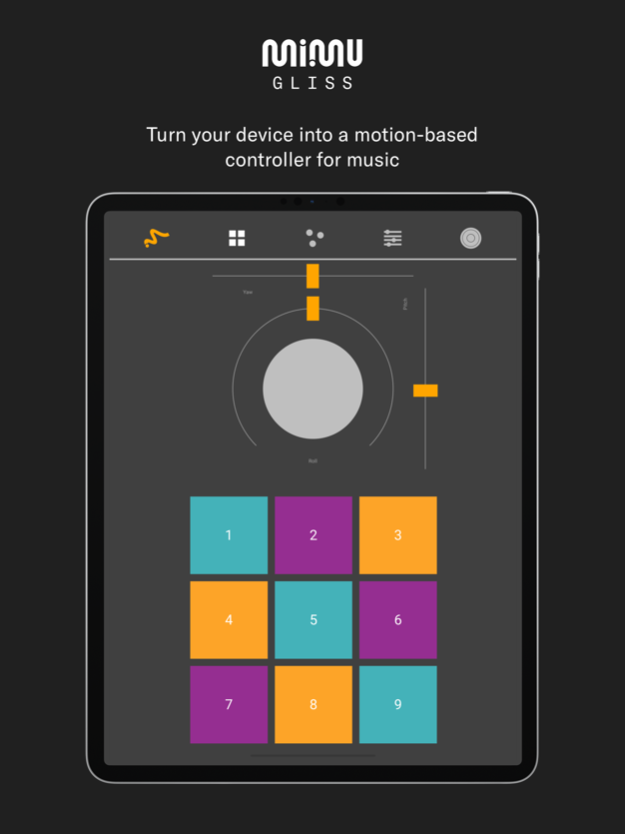Gliss
Continue to app
Free Version
Publisher Description
Gliss turns your iOS device into an expressive, motion-based controller for music, while connected to MiMU’s desktop application Glover.
Gliss wirelessly sends your device’s motion sensor data to your computer so that you can use your iPhone or iPad to control music software.
For example, you can:
- Tilt your device to add effects to your voice
- Make sharp movements for air drums
- Control synth parameters using gestures
- Trigger samples without touching your computer
Not only does Gliss automatically detect and send your device’s gyroscope/accelerometer data (as pitch, yaw and roll), you can also teach it to recognise the manner in which you move your fingers over the screen and start using the touch-responsive surface of your iOS device for making music.
Connect Gliss with MiMU’s desktop app Glover over Wi-Fi and map your movement signals to control any live music / video software or hardware that supports MIDI or OSC. Some examples include Ableton Live, Logic Pro X, Mainstage, Max/MSP, Unity, FL Studio and many more.
Music is a way to express ourselves and so the way we control music should be expressive too.
Features include...
MOTION-DETECTION
Detection of movements using the built-in accelerometer and gyroscope in your device
GESTURE-RECOGNITION
On screen detection of multi-touch gestures
BUTTONS AND SLIDERS
Send triggers and control faders
WIRELESS FEEDBACK
Get feedback from your computer via colours and the vibration modes on the device
About Gliss
Gliss is a free app for iOS published in the Audio File Players list of apps, part of Audio & Multimedia.
The company that develops Gliss is MI.MU. The latest version released by its developer is 1.0.
To install Gliss on your iOS device, just click the green Continue To App button above to start the installation process. The app is listed on our website since 2024-04-18 and was downloaded 10 times. We have already checked if the download link is safe, however for your own protection we recommend that you scan the downloaded app with your antivirus. Your antivirus may detect the Gliss as malware if the download link is broken.
How to install Gliss on your iOS device:
- Click on the Continue To App button on our website. This will redirect you to the App Store.
- Once the Gliss is shown in the iTunes listing of your iOS device, you can start its download and installation. Tap on the GET button to the right of the app to start downloading it.
- If you are not logged-in the iOS appstore app, you'll be prompted for your your Apple ID and/or password.
- After Gliss is downloaded, you'll see an INSTALL button to the right. Tap on it to start the actual installation of the iOS app.
- Once installation is finished you can tap on the OPEN button to start it. Its icon will also be added to your device home screen.